If you have a business of any kind you should know the primary goal is generating revenue. Now, what it takes to generate revenue from a WordPress blog? You should also understand how a business prospers in the long term. It is possible that recurring payment in WordPress brings growth in business and help bloggers, website owners with seamless transactions.
Are you returning customers shying away from purchasing products & services? As repeated business primarily help your WordPress blog sustain over the years.
The automated recurring payment mechanism helps the customer get they want. Easy accessibility with WordPress. WPForms seamlessly integrates stripe add on to bring advance functionalities in WordPress blog.
Therefore, installing a simple plugin that ensures integrated perfectly within the WordPress blog.
Now that we’ve said more or less about how you can set up recurring payment using WPForms with stripe addon.
In a minute we’ll talk about the two most enthralling WordPress plugin that most webmasters, bloggers use today.
[NEW] How Stripe addon is one of the best payment solutions for WordPress WPForms plugin?
At times you may require a structured way to automate payments on your WordPress blog. It helps build a solid relationship with the audience and retain loyal customers which is helpful for your on-going business.
If you are wondering which is the best WordPress form builder plugin? Then WPForm is the best way to accept recurring payments the strip addon for WPForms is once such popular addon.
There is numerous payment solution available in the market, stripe accepts major credit card payment online. Stripe add-on integrates well within the WPForms making the entire process super easy to create a recurring payment-based method for your customers.
How WPForm brings new improvements?
In spite of the fact that WPForms is definitely easy to make different types of form entries irrespective of one that involves payments collections from customers.
But with stripe adds a recurring functionality, such as getting know of different form entries to comprehend the recurring payments and one-time payments. This has now shown with a recurring payment icon sits right beside the regular payments.
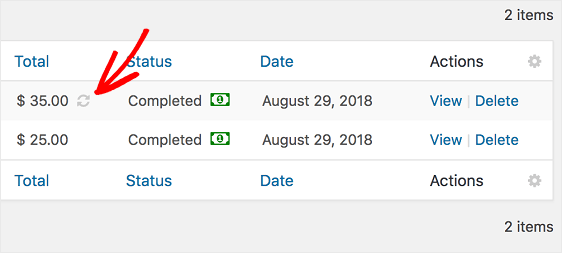
Not just that you’re now accessible to recurring payments on your WordPress forms. They have changed the look and updated a few aspects of how the entries look in the WordPress dashboard. It becomes easy for you to manage recurring payment right from the WordPress dashboard.
For example, checking the current value for each payment and the scheduled recurring payment option of customers. Also quickly drop into your stripe account to find the relevant information.
- Transaction ID: Information pertaining to the current transaction of the recurring payment
- Subscription ID: Information about the recurring payment
- Customer ID: Information about specific customers who have subscribed for recurring payments.
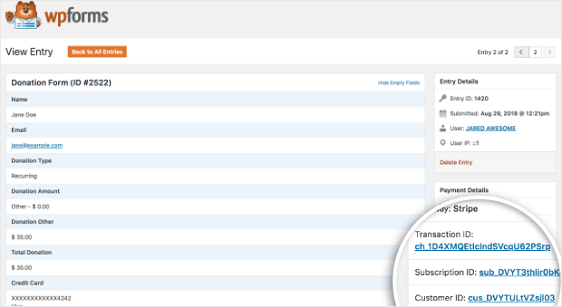
WPForms seamlessly integrates stripe addon has helped managing payments from the WordPress dashboard itself. Next, we see a few more improvements in WPForms.
Prior to the update, when someone submits a payment using the form, WPForm sends the entry to the Stripe account. Nevertheless, this information was never useful. But after the major changes, you’re able to access to stripe account and comprehend which form the recurring payment comes from, the form ID and the entry ID.

Now, to make things even more enriching WPForms includes a link to the Entry ID that helps you come out from the stripe account to your dashboard to view relevant form information.
If you don’t know what it takes to connect WPForms with your Stripe account then definitely the process is extremely simple. In spite of the fact that the opportunity to find relevant insights on forms that are converting help grow your business grow.
How easy it is to setup WPForms payment settings?
Surely the payment setting configuration in WPForms is simple and easy. Besides, it has a lot of functionalities, especially when configuring stripe payment settings. They include receipt setting, conditional logic and many more. Once you have enabled stripe payments for the recurring payments you may need to configure a few more recurring payments of your choice.
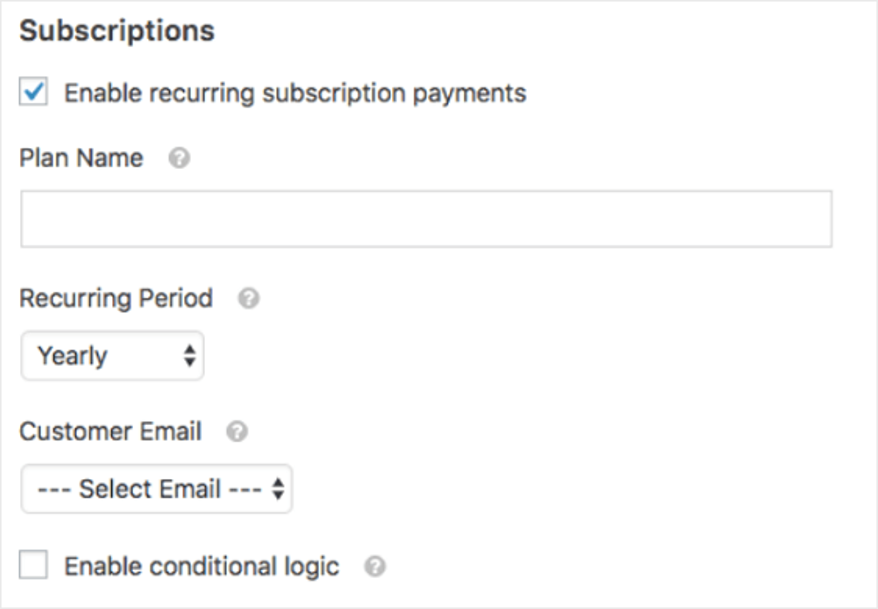
To start, pick a name of your plan and subsequently the time period such as daily, weekly, monthly, quarterly, semi-yearly, yearly.
Next, choose the appropriate customer email so that stripe can recognise and create a customer profile.

If you wish to make recurring or a single time payment from your customers then it is necessary to enable conditional logic. It will set up recurring payment functionality as when a customer selects a recurring based payment option.
Quick Recap
If you’re still wondering how to accept recurring payments in WordPress? then Choose WPForms along with stripe for setting up a seamless payment gateway. WPForms for WordPress recognised as one of the most budget-friendly contact form plugins. The advantages of drag & drop facility help you build desired payment forms in just a few clicks.
WPForms with stripe add on help collect recurring revenue from your site visitors when a user visits your site, signs ups for monthly, a bi-monthly or annual recurring based payment that help you predict the earning from your blog or website.
The WPForms that brings the first UX approach that ensures a simple process for setting up new recurring payments option for your loyal customers. Most professional blogger holds a payment processor that contains the customer data and credit information safely since WPForms along with stripe help you accept recurring payment so that you can accept recurring payments via PayPal and other different payment options.

